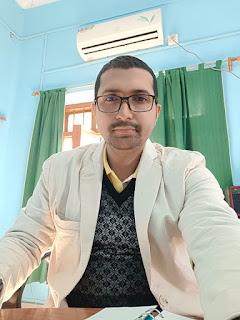join attributes data or Excel data to a shapefile using QGIS
To join attributes data or Excel data to a shapefile using QGIS To join attributes data or Excel data to a shapefile using QGIS, you can follow these steps: Load both the shapefile and the Excel data into QGIS. Ensure that both datasets have a common field that can be used to join them. For example, if you have a shapefile of cities and an Excel file of population data, both datasets should have a common field such as city name. Right-click on the shapefile in the Layers panel and select Properties. In the Layer Properties dialog, go to the Joins tab. Click the + button to add a new join. Choose the layer that contains the attribute data you want to join (in this case, the Excel file). Choose the field in the shapefile that corresponds to the common field in the attribute data. Choose the field in the attribute data that corresponds to the common field in the shapefile. Choose the join type. A one-to-one join will add the attributes of the Excel file to the corresponding features in th...